Click for larger view
This tutorial was written by Sharon A on Apr 11, 2012 & is copyright protected
For more info read my TOU
Supplies Needed
Twinks, right click to save
Plugins
Mura Meister Copies
Eyecandy Textures Swirl
The tube I used Northern Lights (5-2) is by Ash Evans, you can purchase this tube from CDO here
The name of my font is Tagettes
I used size 42
Open new transparent canvas 700x700, we will resize later
Floodfill with a color from your tube
Paste your tube as a new layer
Apply mura meister copies, wallpaper rotate, number 23
Apply eyecandy texture swirl, settings on random, large loops, long streaks
Add gaussian blur, radius 20
Add texture, fine canvas, scale 50, depth 2
Paste your tubes as new layers
Resize as needed
Add drop shadow & arrange around on your tag
I duplicated the layer with the frozen pond & mirrored
I then moved it to the left, lined up the edges
I then used my rectangle selection tool to select around the layer & then cropped
On the layer with the seal I resized, mirrored & positioned on the left side of the pond
On the cat without wings I resized, rotated left 15 & positioned near the center of the pond
I made her bigger than the others
On the cat with wings I resized & rotated right 20
Positon upper left area
A solid color cat is much easier to do a blinking or winking because you don't have to use the clone tool
If your tube is not a solid color you'll need to use the clone
Using your freehand selection tool, select around the eyes
(Just one if you want winking)
Duplicate
I had to expand my selection by 1
Floodfill with your matching color
Deselect
Rename these layers to open & closed
Resize all layers to 70%
Add your text, name & © info
Animation:
Hide the closed eye layer
Merge visible
Copy & paste into animation shop
Multiply until you have 14 frames
Activate your last frame
Undo your merge
Hide the open eyes & unhide the closed
Merge & paste after current in animation shop
Paste after current, twice
Activate frame 1 & select all
You should have 16 frames now
View your animation
Open your twinks animation
Activate frame 1 & select all
Grab the twinks from frame 1 & drop onto frame 1 of your tag
Go back to your twinks & undo (CTRL Z)
Drag onto your tag again
Repeat this as many times as you want
View your animation
Save as gif & you're all done!
I hope you enjoyed my tutorial
Your comments are very much appreciated either here on this post or on the chat box. I've made it easy for you to post on this tut by turning off the requirement of having to type in a confirmation code
I would love to post your © compliant result, just email it to me with ATT Sharon & the tut name in the subject line
You'll find my email blinkie on your left
:)

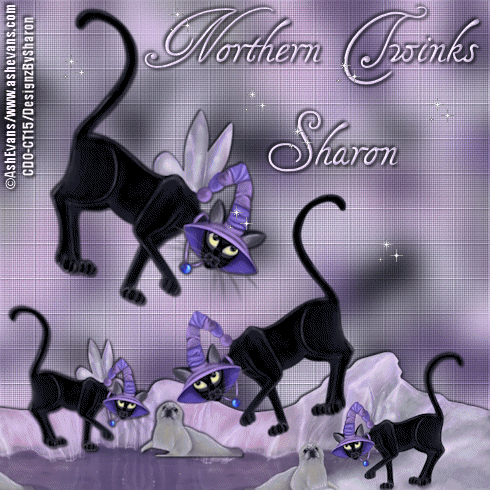


No comments:
Post a Comment
Please keep your language clean, thank you!