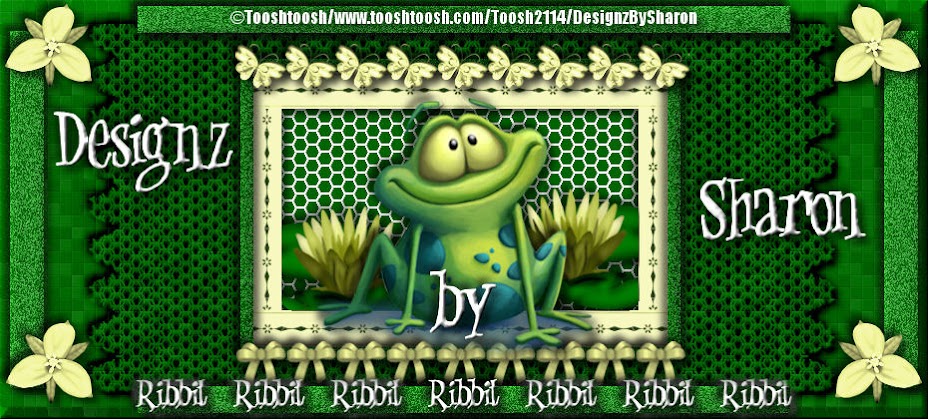This tutorial was written by Sharon on Aug 30, 2010
Please read my TOU on the right side of this blog
Download Autumn Leaves Pattern Here and save to your patterns folder
Open a new transparent canvass, size 500x300
Use a fat font, I used Pleasantly Plump, size 72
Foreground null, background Autumn Leaves Pattern, Angle 0, scale 43%
Type your name and Objects>Align>center in canvas. Convert to Raster Layer
Change angle to 15 and repeat as above
Repeat once more with angle at 25
No need to crop
Copy/paste each layer to Animation Shop
Set speed at 25 by going to Animation>Frame Properties, making sure you have all 3 layers selected.
Save as gif
Thats it! Simple huh? I hope you enjoyed this little tutorial.
Hugs from Sharon