Click for larger view
This tutorial was written by Sharon on Mar 15, 2011
For more information read my TOU
Supplies Needed
Plugins
Graphics Plus Cross Shadow
Xero Fritillary
Tramages Wee Scratches (You will need to import tramages into filters unlimited)
Corner Accent here
The tube I used is by Keith Garvey. You will need a license to use which you can purchase here
New transparent canvas 750x375, we will resize later
Floodfill with a gradient, I used purple angle 45 repeats 5
Apply graphics plus cross shadow, default settings
Using your rectangle shapes tool, foreground null background black, draw out a square
Align center
Rotate either direction 45
Resize if needed
Convert to raster
Duplicate
Resize to 93%
Floodfill with a gradient, I used purple angle 0 repeats 0
Apply xero fritillary using default settings changing the top & bottom #s to 8
Select all>float>defloat
Paste your tube as a new layer
Resize as needed
Invert your selection
Delete
Deselect
Luminance Legacy
Paste corner as a new layer
Resize to 30%
Position in lower left corner
Apply inner bevel using bevel #3 width 1
Apply drop shadow 5,5,75,10
Duplicate & mirror
Merge down
Duplicate & flip
Merge down
Add your text & name
Resize all layers to 75%
Add your © info
Save as jpg and you're all done!
I hope you enjoyed my tutorial
I would love to post your result, just email it to me
:)

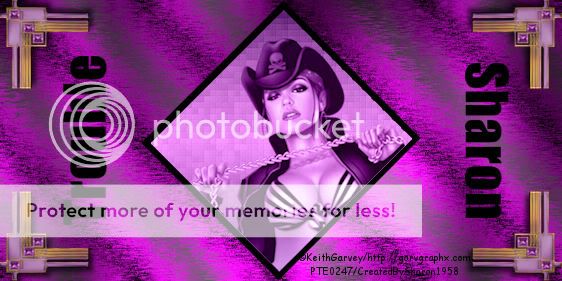
No comments:
Post a Comment
Please keep your language clean, thank you!