Click for larger view
This tutorial was written by Sharon A on August 22, 2012 & is copyright protected
For more info read my TOU
Supplies Needed
Template #140 by me here
Supplies made by me for this tut here
Plugins
Xenofex 2 Puzzle
DSB Flux Bright Noise
Xero Fritillary
The tube I used Baby Chi (58-1) is by Cuddly Rigor Mortis, you can purchase this tube from CDO here
The name of the font I used is Isla Bella
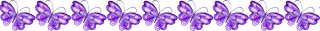
Open your template, shift D to duplicate & close original
Delete the info layer
Paste your stop sign as a new layer
Add drop shadow
Activate your bg layer & floodfill with a color from the sign
Apply xenofex puzzle using default setting, change columns to 16
Activate the rectangles layer & floodfill with another color from your sign
Apply bright noise intesity 50, mix checked
Activate the small squares layer & floodfill with a 3rd color from the sign
Apply fritillary using default settings, change the top & bottom #'s to 12
Activate the square 2 layer
Floodfill with one of your colors
Add an inner bevel & drop shadow
Activate the square 1 layer
Select all>float>defloat
Paste the fur into selection
Use your manual color correction to change the color
(You'll need your source color to be #999595)
(To find your manual color correction go to View>Customize>Unused Commands)
Duplicate 2 times
Apply bright noise, intensity 30, mix checked
Repeat on other 2 layers changing intensity to 35 & 40
Paste your paw as a new layer
Recolor if desired
Rotate left 45
Add an inner bevel & drop shadow
Duplicate & mirror
Merge down
Duplicate & flip
Merge down
Paste your tube as a new layer
Resize as needed
Add drop shadow
Resize all layers to 70%
Add your text, name & © info
Duplicate your name 2 times & repeat bright noise same as above on the fur
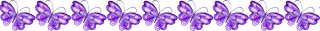
Animation:
Hide animation 2 & 3
Copy merged & paste into animation shop
Undo your merge
Copy merged & paste after current in animation shop
Undo your merge
Copy merged & paste after current in animation shop
View your animation
Save as gif & you're all done!
I hope you enjoyed my tutorial
Your comments are very much appreciated either here on this post or on the chat box. I've made it easy for you to post on this tut by turning off the requirement of having to type in a confirmation code
I would love to post your © compliant result, just email it to me with ATT Sharon & the tut name in the subject line
You'll find my email blinkie on your left
:)
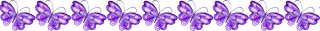
This tutorial was written by Sharon A on August 22, 2012 & is copyright protected
For more info read my TOU
Supplies Needed
Template #140 by me here
Supplies made by me for this tut here
Plugins
Xenofex 2 Puzzle
DSB Flux Bright Noise
Xero Fritillary
The tube I used Baby Chi (58-1) is by Cuddly Rigor Mortis, you can purchase this tube from CDO here
The name of the font I used is Isla Bella
Open your template, shift D to duplicate & close original
Delete the info layer
Paste your stop sign as a new layer
Add drop shadow
Activate your bg layer & floodfill with a color from the sign
Apply xenofex puzzle using default setting, change columns to 16
Activate the rectangles layer & floodfill with another color from your sign
Apply bright noise intesity 50, mix checked
Activate the small squares layer & floodfill with a 3rd color from the sign
Apply fritillary using default settings, change the top & bottom #'s to 12
Activate the square 2 layer
Floodfill with one of your colors
Add an inner bevel & drop shadow
Activate the square 1 layer
Select all>float>defloat
Paste the fur into selection
Use your manual color correction to change the color
(You'll need your source color to be #999595)
(To find your manual color correction go to View>Customize>Unused Commands)
Duplicate 2 times
Apply bright noise, intensity 30, mix checked
Repeat on other 2 layers changing intensity to 35 & 40
Paste your paw as a new layer
Recolor if desired
Rotate left 45
Add an inner bevel & drop shadow
Duplicate & mirror
Merge down
Duplicate & flip
Merge down
Paste your tube as a new layer
Resize as needed
Add drop shadow
Resize all layers to 70%
Add your text, name & © info
Duplicate your name 2 times & repeat bright noise same as above on the fur
Animation:
Hide animation 2 & 3
Copy merged & paste into animation shop
Undo your merge
Copy merged & paste after current in animation shop
Undo your merge
Copy merged & paste after current in animation shop
View your animation
Save as gif & you're all done!
I hope you enjoyed my tutorial
Your comments are very much appreciated either here on this post or on the chat box. I've made it easy for you to post on this tut by turning off the requirement of having to type in a confirmation code
I would love to post your © compliant result, just email it to me with ATT Sharon & the tut name in the subject line
You'll find my email blinkie on your left
:)


Great tutorial, thank you so much.
ReplyDelete