Click for larger view
This tutorial was written by Sharon A on March 25, 2012
For more info read my TOU
Supplies Needed
Spring Template #1 by me here
Plugins
Graphics Plus Cross Shadow
The tube I used Spring Sprite is by Deborah Grieves, you can purchase this tube from PTE here

Open your template, shift D to duplicate & close original
Delete credit layer
Activate circle 1
Floodfill with a color from your tube
Apply graphics plus cross shadow using default settings
Select all>float>defloat
Paste your tube as a new layer
Resize as needed
Invert your selection
Delete
Deselect
Add drop shadow
Floodfill rectangle 1 with a light shade of your last color
Pick another color from your tube
Floodfill rectangle 2
Pick a darker shade of your first color
Floodfill the circles layer
Add drop shadow
Pick a darker shade of your 2nd color
Floodfill the bg layer
Apply graphics plus cross shadow using default setting
Pick a new color
Floodfill rectangle 4 & 2
Add an inner bevel & drop shadow
Repeat on circle 2
Activate one of your flower layers
Select all>float>defloat
Add a new raster layer
Floodfill with a pastel color
Deselect
Change layer properties to overlay
Merge down
Add drop shadow
Repeat with other flowers & leaves
Reposition to various areas
Add drop shadow
Repeat with the word art layer
Resize all layers to 60%
Add your text, name & © info
Merge all
Save as jpg & you're all done!
I hope you enjoyed my tutorial
I would love to post your © compliant result, just email it to me with the tut name in the subject line
:)

Result by Kaye W
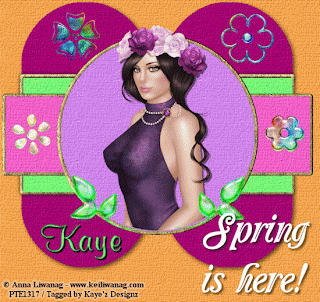


No comments:
Post a Comment
Please keep your language clean, thank you!