Click for larger view
This tutorial was written by Sharon A on March 9, 2012
For more info read my TOU
Supplies Needed
Scrapkit Never Too Green here
Irish Flag here
Plugins
Xero Porcelain
The tube I used Patricia is by Lix, you can purchase this tube from PTE here
Open the Irish Flag
Paste your tube as a new layer
Apply Xero Porcelain using these settings
Apply drop shadow
Paste frame 4 as a new layer
Resize to 85%
Apply Xero Porcelain, same settings as above
Add drop shadow
Paste daisies as a new layer
Resize to 35%
Rotate right 20
Apply Xero Porcelain
Add drop shadow
Move to below the frame layer
Duplicate & mirror
Paste tree as a new layer
Resize to 85%
Move to below your tube layer
Move toward the left side of the frame
Erase the bottom part hanging below the frame
Add drop shadow
Duplicate & mirror
Activate your top layer
Paste leaves as a new layer
Resize to 70%
Flip & position near bottom of frame
Add drop shadow, twice
Paste butterfly 2 as a new layer
Resize to 25%
Rotate right 25
Apply Xero Porcelain using the same settings as above
Add drop shadow, twice
Duplicate & mirror
Resize all layers to 70%
Add your name & your © info
Merge all
Save as jpg & you're all done!
I hope you enjoyed my tutorial
I would love to post your © compliant result, just email it to me with the tut name in the subject line
:)
Result by Kaye W
Result by Priscie

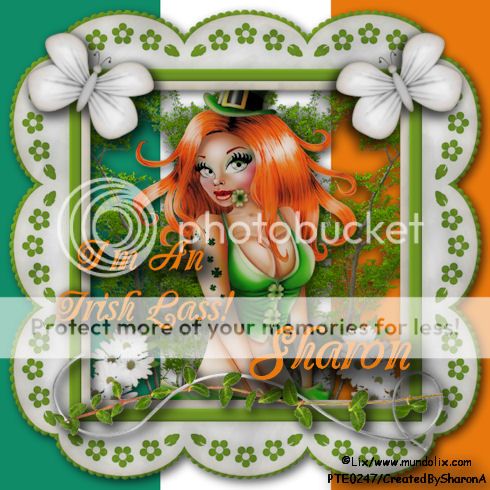

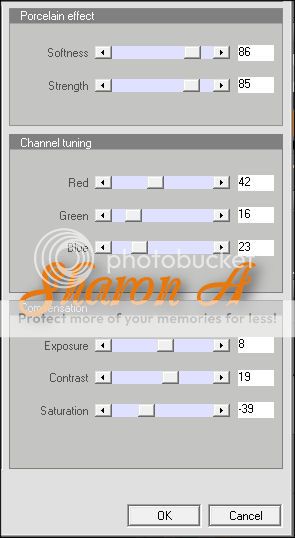


No comments:
Post a Comment
Please keep your language clean, thank you!