Click for larger view
This tutorial was written by Sharon A on March 23, 2012
For more info read my TOU
Supplies Needed
Scrapkit Dream Whispers by Jenny here
Plugins
Xero Porcelain
DSB Flux Bright Noise
The tube I used Angel is by Anna Liwanag, you can purchase this tube from PTE here

Open a new transparent canvas 700x700, we will resize later
Select all
Paste paper 4 into selection
Deselect
Paste gazebo as a new layer
Resize to 90%
Add drop shadow
Paste your tube as a new layer
Resize as needed
Position bottom left
Apply Xero Porcelain using default settings
Add drop shadow
Paste tiara as a new layer
Resize to 25%
Position on the head of your tube
Add drop shadow
Paste flowers (2) as a new layer
Resize to 50%
Position on top of gazebo
Apply Xero Porcelain using default settings
Duplicate
Resize to 65%
Duplicate 2 times & arrange around the upper part of the gazebo
Merge all the flower layers
Paste flowers (the blue ones) as a new layer
Resize to 10%
Position as shown on my tag
Apply Xero Porcelain using default settings
Merge down
Paste vine as a new layer
Resize to 40%
Position at the bottom
Add drop shadow
Duplicate & mirror
Reposition over the other one
Merge down
Duplicate & mirror, 2 times
You'll need to move the last one to one side
Merge the vine layers
Paste love doves as a new layer
Resize to 40%
Position near upper right corner
Add drop shadow
Duplicate & mirror
Position on the vines
Move the flowers layer to the top & merge with the doves
Duplicate 2 times
Rename these layers to animation 1, 2 & 3
Apply DSB Flux Bright Noise intensity 35, mix checked
Repeat on other 2 layers changing the intensity to 40 & 45
If you used the same tube I did paste the sparkle layer from the tube
Duplicate once or twice and reposition
Resize all layers to 70%
Add your text, name & © info

Animation:
Hide animation 2 & 3
Merge visible
Copy & paste into animation shop
Undo your merge
Hide animation 1 & unhide #2
Merge & paste after current in animation shop
Undo your merge
Hide animation 2 & unhide #3
Merge visible & paste after current in animation shop
View your animation
Save as gif & you're all done!
I hope you enjoyed my tutorial
I would love to post your © compliant result, just email it to me with the tut name in the subject line
:)

Result by Kaye W
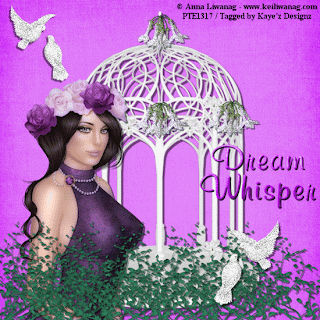

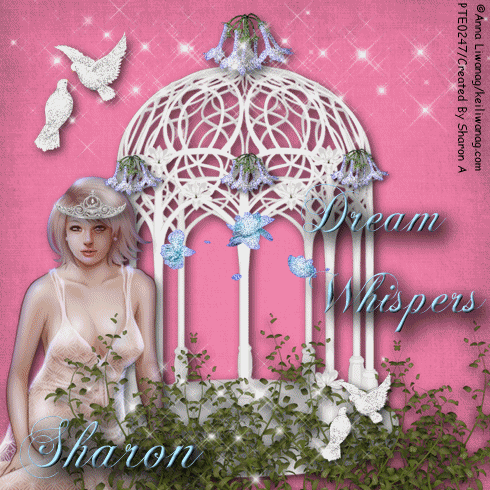
No comments:
Post a Comment
Please keep your language clean, thank you!