Click for larger view
This tutorial was written by Sharon on Feb 24, 2011
For more information read my TOU
Supplies needed
Scrapkit Dogs & Cats by Monti here, thank you for a wonderful kit Monti
Template # 116 by me here
Plugins
Graphics Plus Cross Shadow
Xero Fritillary
The tube I used is by Legends Art. You will need a license to use which you can purchse here
(Note: Aug 26, 2011 Legends Art is longer with PTE and I don't know where the artwork is being sold. Try google).
Activate raster 1
Select all
Paste the paws print paper into selection
Deselect
Apply graphics plus cross shadow, default settings
Activate raster 3
Select all>float>defloat
Paste striped paper into selection
Deselect
Activate raster 5
Floodfill with a color from your tube
Apply xero fritillary effect, default settings changing the top & bottom #s to 8
Select all>float>defloat
Paste your tube as a new layer
Resize as needed
Invert your selection
Delete
Deselect
Activate the border layer
Floodfill with another color from your tube
Apply inner bevel using bevel #3 width 1
Apply graphics plus cross shadow, default settings
Repeat these steps for rasters 4 and 2
Paste Bling Bone as a new layer
Move to the right side, refer to my tag
Drop shadow
Paste Love Dog charm bling as a new layer
Resize to 65% and move to the left side
Drop shadow
Paste dog bowl paw print as a new layer
Resize to 35%
Position, refer to my tag
Drop shadow
Duplicate & move to the same position on the right
(You can't mirror, it will show up backwards)
Paste one of the collars as a new layer
Resize to 25%
Position, refer to my tag
Drop shadow
Duplicate & mirror
Paste the paw bling as a new layer
Position as shown in my tag on the upper left
Rotate left 35
Duplicate & mirror
Merge down
Duplicate & flip
Merge down
Add your text
Resize all layers to 75%
Add your © info and name
Merge all
Save as jpg and you're all done!
I hope you enjoyed my tutorial
I would love to post your result, just email it to me
:)
===========================
Result sent in by Dixie
Thank you Dixie!
Result sent in by Debbie W
Thanks Debbie!


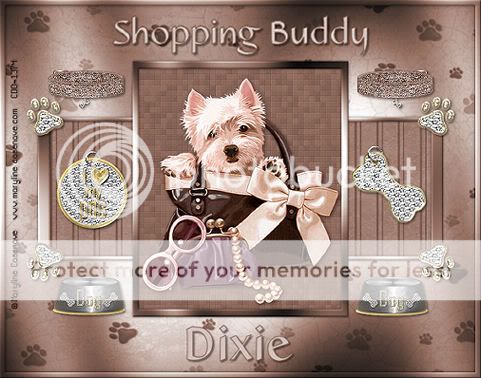

Hi Sharon,
ReplyDeleteThe template for this is no longer available at the link that is associated for the tutorial. Could you please email to me the template, or email me a valid link? akatkando @ gmail.com (without the spaces!)
Thank you,
Cathy
Thank you Cathy!
ReplyDeleteI have fixed the link :)